I've customized this blog to get three columns, plus the "read more" expansion for posts.
Whew! I know how to code in html, and I still found this whole process to be pretty complex. Fortunately, through blogger's help boards, I eventually found my way to a helpful article that gave me code to copy and paste, and told me where to put it. I then found someone else's instructions on how to achieve the "read more" cut. But honestly, I don't see how someone not familiar with html code could accomplish this. It's not clear to me why blogger isn't offering the 3-column version of its templates since it's clear from the help boards that so many people want them. I also think the "read more" capability should be an option in the settings. But I probably shouldn't complain -- after all, it's a free service.
And sigh... it appears that once you've inserted the code into your template to allow "read more" -- you have to have "read more", even with a very short post. The words "read more" appear regardless, and it would be annoying to readers to click it and find nothing, so that kind of encourages the blogger to keep rattling on....
Wednesday, June 4, 2008
Customizing a blog
Subscribe to:
Post Comments (Atom)
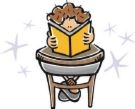




1 comment:
Sing it, sister! I gave up trying to make my blog 3 columns and got a friend with some html expertise to make the text column wider. I have never understood Blogger's fascination with wide side borders and narrow text columns.
Post a Comment